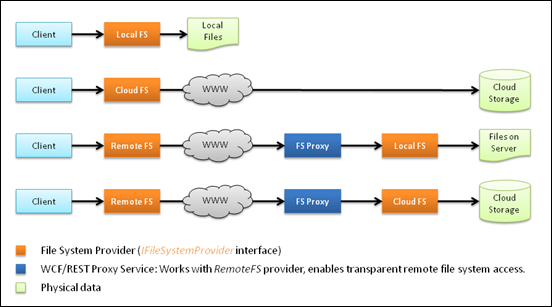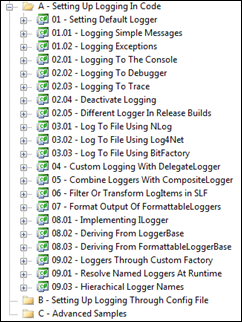Lightweight Task Scheduling Library for .NET / Silverlight
I’m currently working on VFS, a virtual file system. For running transfers, VFS internally maintains locks that do have expiration time. Accordingly, I found myself in need for a job scheduling mechanism in order to properly release expired locks. I looked around for a few alternatives, but eventually ended up writing my own lightweight version.
Features:
- Simple scheduling and callback mechanisms
- Silverlight compatible
- Lightweight
- Fluent API
- Detection of system time changes with optional rescheduling
- Optional forwarding of exceptions during job execution
- Open Source (Ms-PL)
Current Version: 1.0.2, 2010.01.12
What Does it Do?
Basically, the library allows you to create a job, and submit that job to a scheduler, along with a callback action. This callback action is invoked as soon (or every time) the job is due.
Before going into the details, here’s a first code snippet that creates a simple Job that is supposed to run repeatedly (every 1.5 seconds) for a minute. Once the job is created, it is submitted to a Scheduler instance which processes the job and makes sure the submitted callback action is being invoked every time the job is due:
private Scheduler scheduler = new Scheduler(); public void RunOnce() { //define a start / end time DateTime startTime = DateTime.Now.AddSeconds(5); DateTime endTime = startTime.AddSeconds(60); //configure the job Job consoleJob = new Job(); consoleJob.Run.From(startTime) .Every.Seconds(1.5) .Until(endTime); //submit the job with the callback to be invoked scheduler.SubmitJob(consoleJob, j => Console.Out.WriteLine("hello world")); }
Silverlight
The project provides class libraries for .NET 3.5 and Silverlight 3, along with a Silverlight sample application that shows how to add scheduling functionality to your SL application with just a few lines of code.
While long-term scheduling isn’t probably something you need to do in a Silverlight application, the scheduler simplifies the management of periodic jobs, such as polling a server for updates. Below is a snippet from the Silverlight sample application. This job starts immediately, and runs indefinitely with an interval of 2 seconds:
private void CreateJob2() { //create job Job<int> job = new Job<int>("Job 2"); job.Data = 0; job.Run.Every.Seconds(2); //submit to scheduler scheduler.SubmitJob(job, LogJobExecution); } private void LogJobExecution(Job<int> job, int data) { //updates user interface }
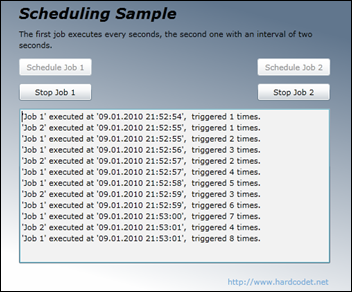
Jobs
A job is a simple configuration item for the scheduler. There’s two built-in job types: Job and Job<T>. The only difference between the two is that the latter provides a Data property which allows you to attach state information directly to the job and have it delivered back to you when the job runs.